Ticketscloud helps to create and successfully run events that are aimed at giving the audiences vivid and memorable experiences each and every time

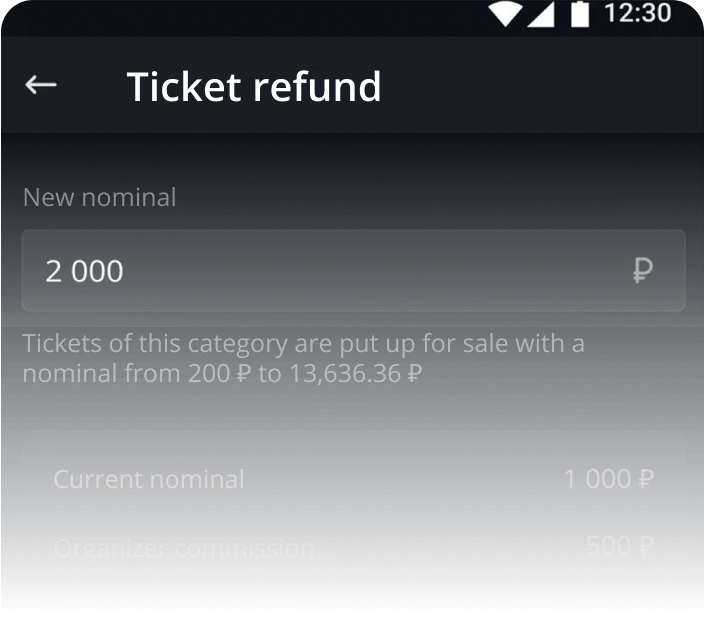
Automated ticket refund via Personal profile of an audience member with attentive support from the Care Department
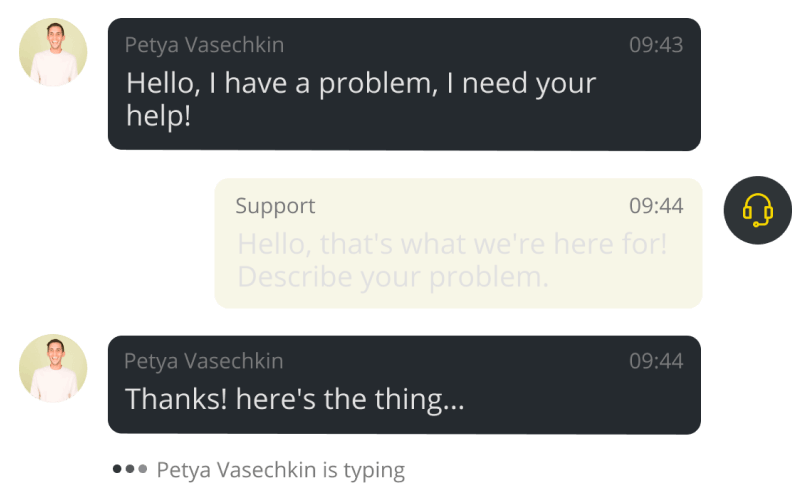
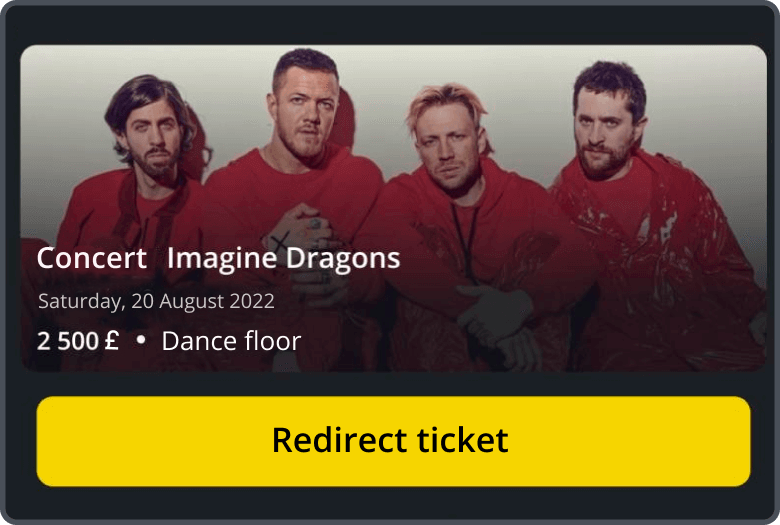

A dynamic news feed and convenient filters allow you to learn about the most anticipated events and go to the ticket selection and payment page
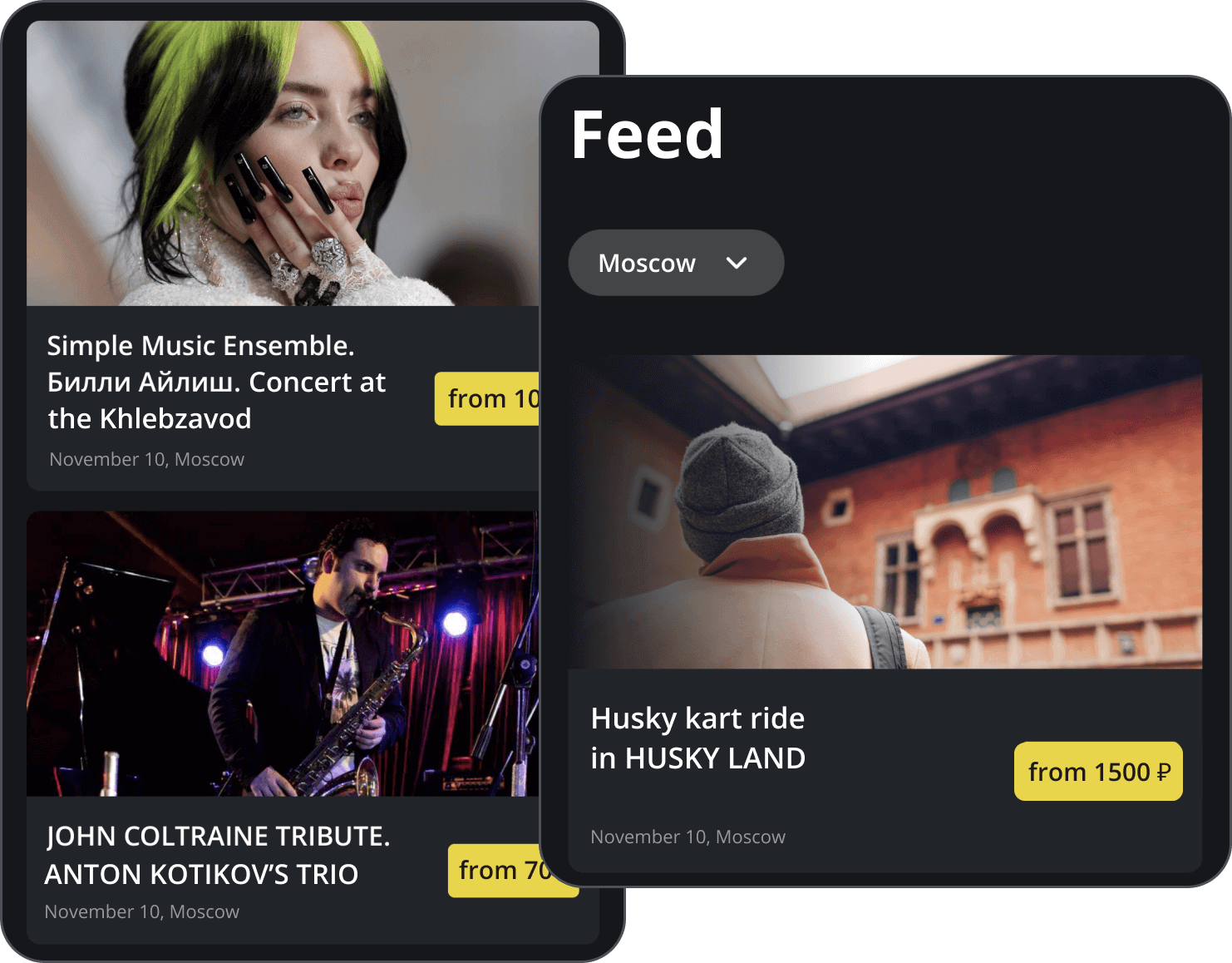

Collections of relevant special offers from Ticketscloud’s partners
Each smart ticket gives access to a private chat, which automatically adds all ticket holders of the event. This gives the opportunity to communicate with the organizers, artists and meet other audience members of the event
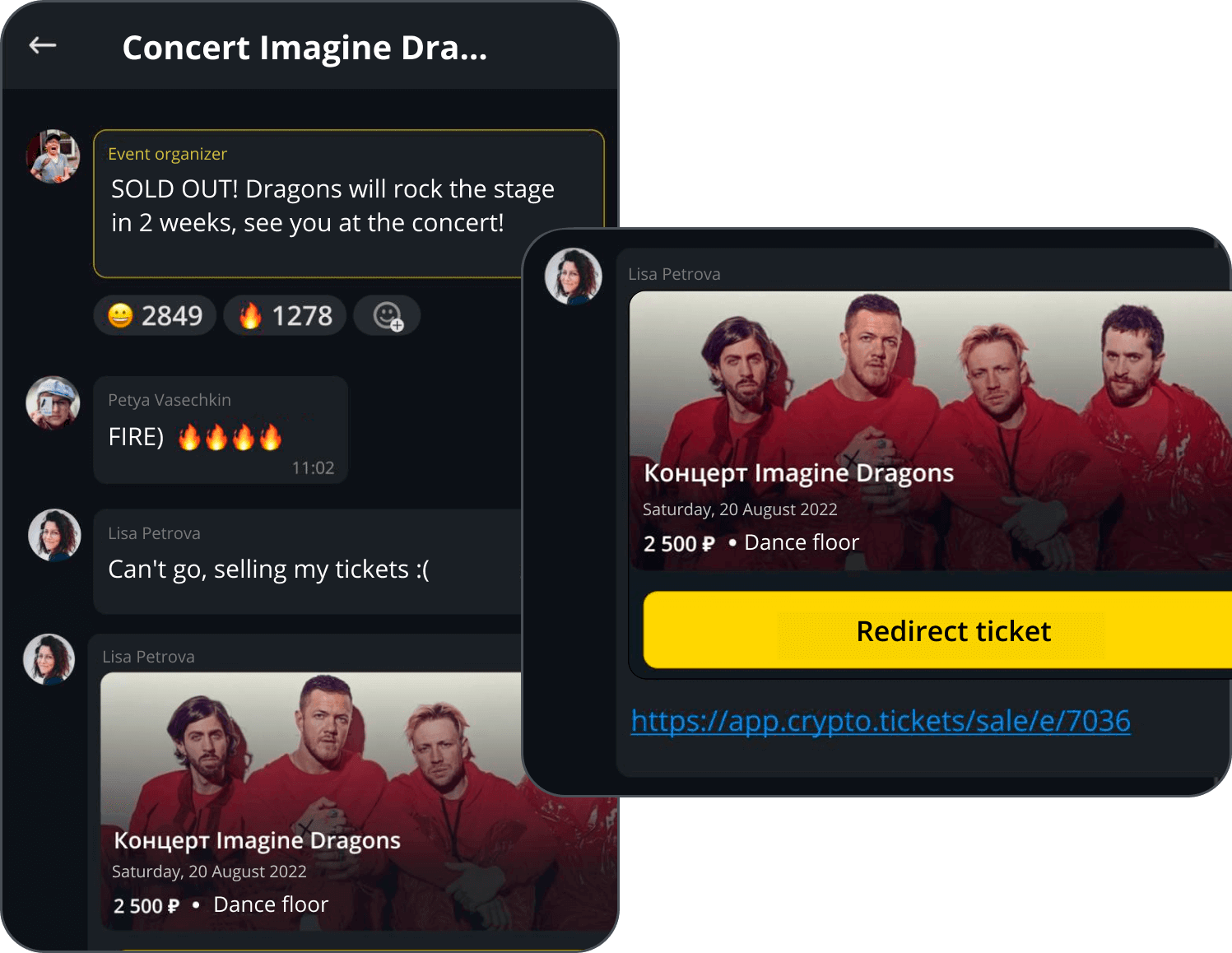
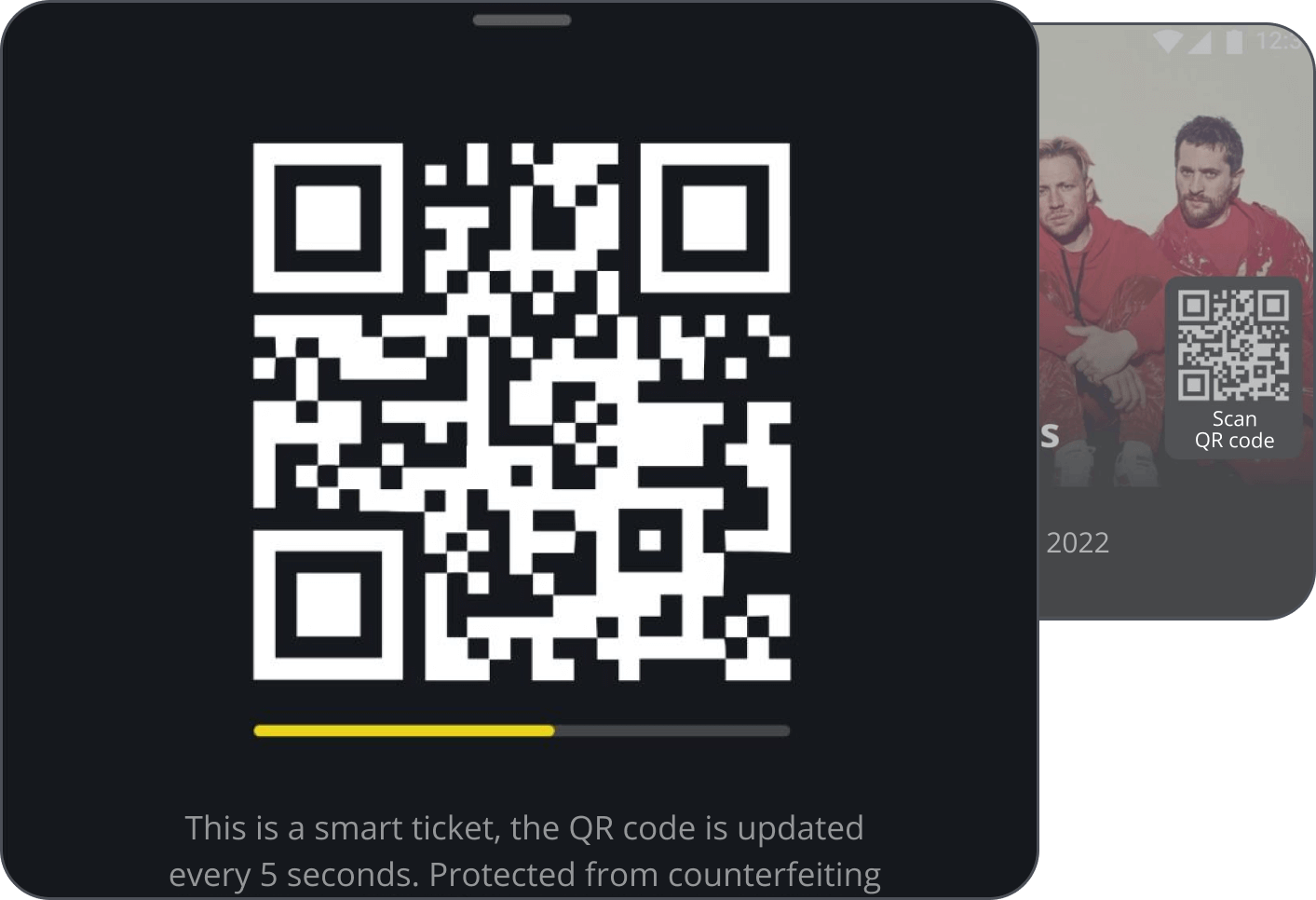
Smart Ticket is a ticket with a a dynamic QR code that protects it from counterfeiting and copying and allows you to safely sell and buy tickets from other audience members
Convenient and prompt chat with support service
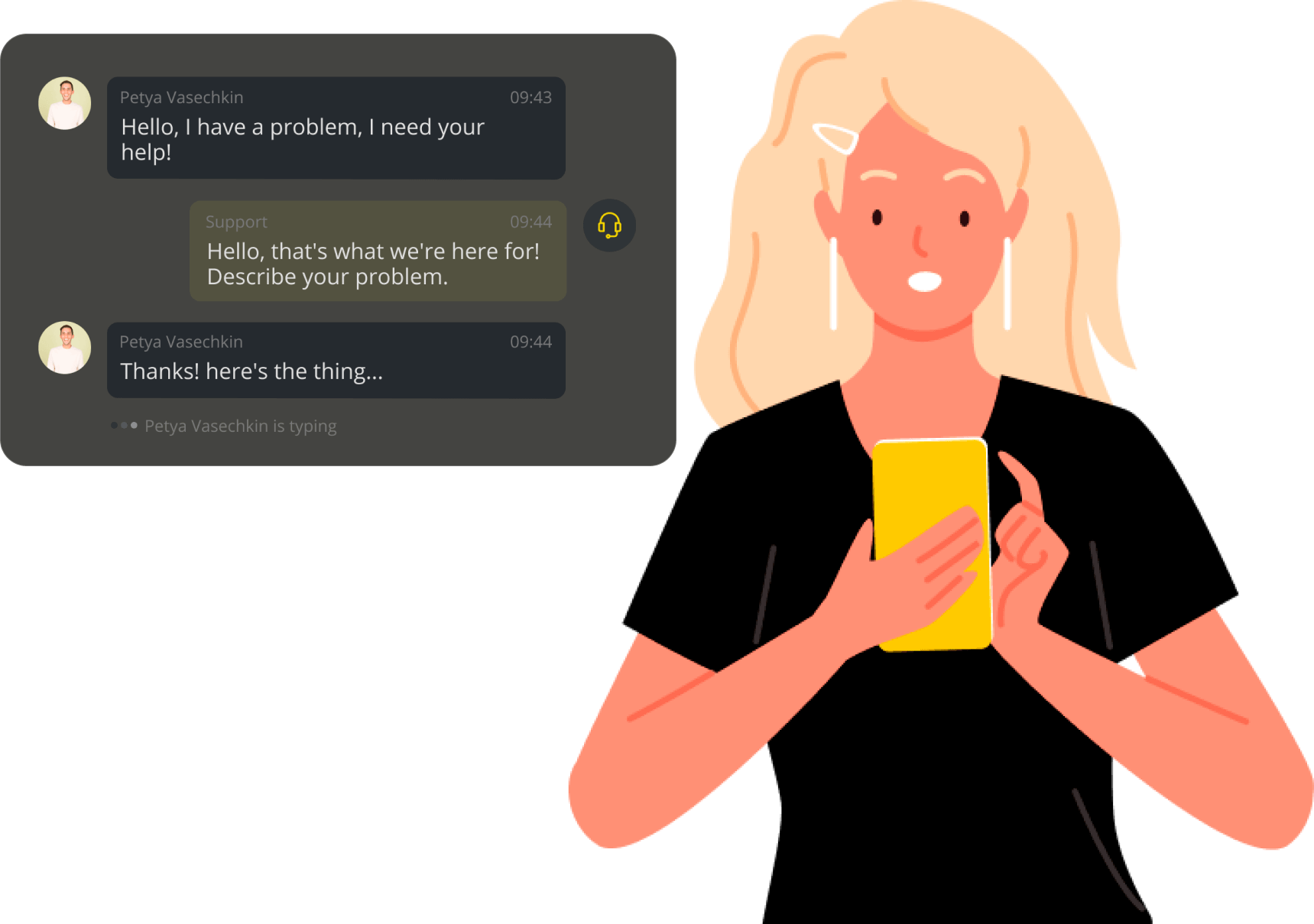
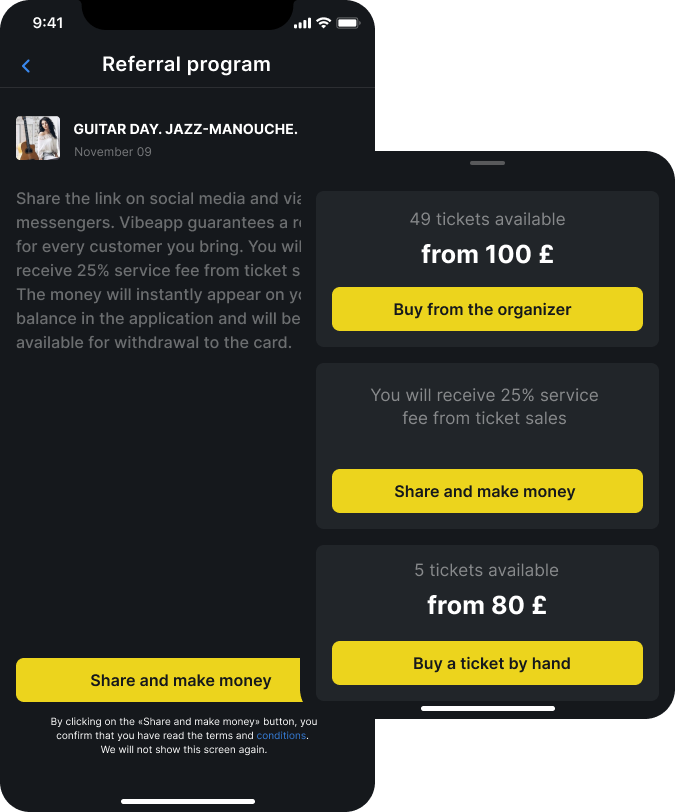
Share a link to buy a ticket for any event from the Vibeapp application on social networks and instant messengers using the Share and Earn button - we guarantee rewards in the amount of 25% of the service fee for each ticket sold.
As soon as at least 1 ticket is purchased using your link, bonus rubles will immediately be credited to your balance, they can be spent on buying tickets.*
*If you purchase a ticket using your own link, points under the referral program will not be credited.
You can link a bank card and withdraw funds earned through the referral program or by selling tickets
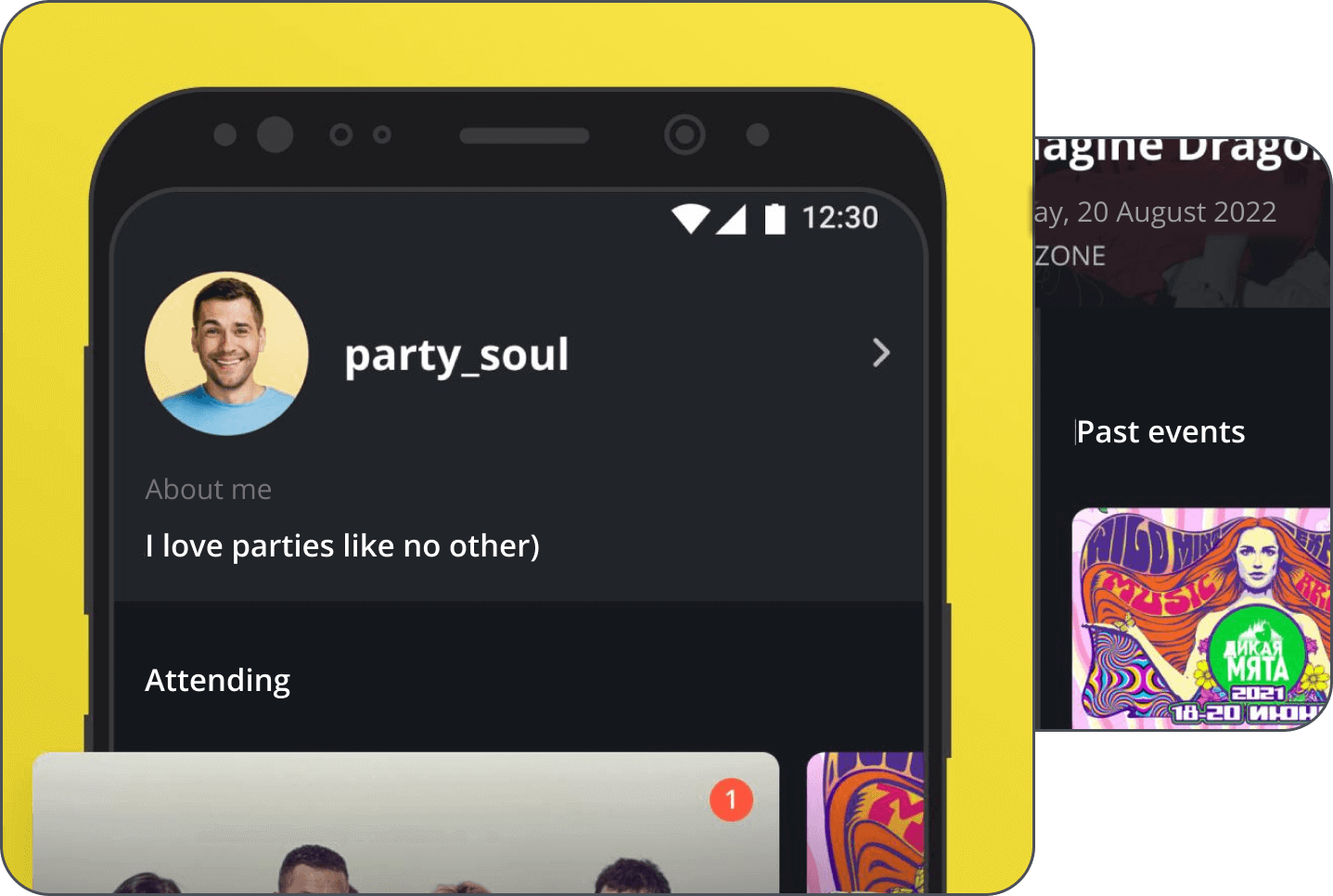
You can leave a request for a refund in the personal profile of an audience member: customer.ticketscloud.com. The return policy is governed by Federal Law-193, as well as government order No. 830 in case the event is postponed or canceled due to coronavirus restrictions.
You can reissue tickets yourself in your personal profile: customer.ticketscloud.com. If you can’t sign in to your personal profile, it is possible that you've made a mistake when putting down your email address while making a purchase. It's okay: fill out the form, so we can help.
If you haven't received the text message or the code is highlighted as incorrect, wait until the code entry field in the application disappears (this will take 30 seconds) and click the "Contact support" button, we will help.
Go to the «Feed» section and in the upper right corner select the city that interests you. A list will appear — you can purchase tickets for any event on it using your bonuses. You can pay in part or in full.
The surest way is to check social media or the official website of the event you are interested in. Also, in most cases, the organizer reschedules/cancels the event in our system, and audience members receive an automatic mail-out with this information from noreply@ticketscloud.com. If there was no letter from us, no posts on social media, no other announcements on the Internet from the organizer, then the event will take place on the previously set date.
No. According to the rules of the payment system, the money will be sent to the account that was used to make a payment. If the card has expired or it has been reissued, everything should be in order, the money will go through to the new card. If the account is completely closed, contact us and ask for RRN — this is a unique payment identifier that allows bank employees to find it. Use RRN and the refund check to contact the receiving bank with a request to help with the transfer.
Regarding timing: on average, funds arrive in your account within 5 to 14 days. Use the day you received the refund check as a starting point. If your order was placed more than a year ago, then the waiting period can be extended up to 30 days. If the deadlines have passed, but there is still no money, write to us and ask for RRN — this is a unique payment identifier that allows bank employees to find it. Use RRN and the refund check to contact the receiving bank with a request to help with the transfer.
If you have any questions or need help, the Ticketscloud’s Care department is always on standby!